Users have the ability to order and pay for Tenement Title Searches online where they will be delivered online to a valid email account. A Tenement Title Search or Tenement Register Search is an official printable record of all publicly available details pertaining to a mining tenement.
Tenements with all the particulars detailed within the Tenement Register, as referred in Reg. 84C of the Mining Act 1978, will be delivered on-line. Tenements without detailed particulars in the Tenement Register (not the official register) are deemed a 'manual search' and photocopies of the paper register will be produced and delivered by post.
A list of tenement searches to be 'ordered' can be created in three ways:
1. To create a list of tenements for which you require Title Searches select Order an Official Tenement Search.
Enter your tenement number within the 'Tenement Id:' box (e.g. M30/1). Select Add Tenement. To add additional tenements just perform this same step again. The tenements you have entered will appear in the list below.
Tenements added to the list can be removed by clicking the Remove button next to the Tenement Id.
2. Tenements can also be added to the 'Tenement Selection' list by moving the mouse pointer over any highlighted tenement Id within the Mineral Titles Online system and selecting Order Tenement Search from the context menu that will be displayed.
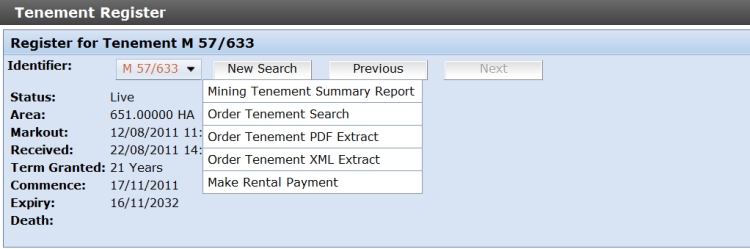
3. A bulk upload of tenements (max of 50) can also be added to the "Tenement Selection" list by using the "upload facility", on the "Tenement Searches/ Step 1 - Tenement Selection" page.
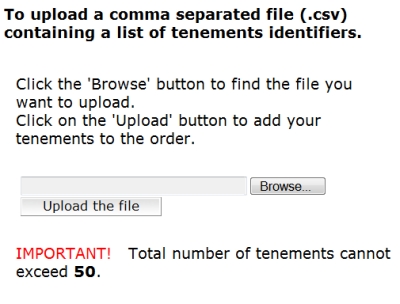
The file containing the Tenement Id's needs to be:
A comma separated text file (.csv).
The Tenement Id's are one per line.
The Tenement Id should be first on the line.
When you have completed your list of tenements, select View Cart to return to the 'Online Transaction' screen. Once you have completed all your transactions, select the Checkout option to proceed through to the delivery and payment process.
If you wish to delete any transaction within 'Your Cart' before proceeding to the 'Checkout' then just select the ![]() icon.
icon.
Checkout
The 'Checkout' area consists of 3 steps comprising Review Cart, Delivery and Payment. Step 1 is the 'Checkout: Review Cart' page where you can review all completed online transactions before selecting Next and proceeding to Step 2. If you would like to delete a transaction, select Cancel and proceed to delete the transaction from 'Your Cart'.
In Step 2 - Delivery you can nominate an email address for electronic delivery and provide postal address details for manual search delivery. Select Next when you are ready to continue through to Step 3. You can select Previous to return to the review page or Cancel to exit out of the 'Checkout' process. The Step 3 - Payment page provides the facility to pay for the searches. Payment can be made by credit card.
Select Make Payment to complete your order. You can select Previous to return to the delivery page or Cancel to exit out of the 'Checkout' process.
Online searches will be delivered to your email address, and are usually dispatched within 30 minutes.
Manual searches need to be processed manually and delivered by mail or can be collected from the Department at the Information Centre, Level 1, 100 Plain Street East Perth WA. Manual searches do incur an additional charge of A$3.50 for postage (within Australia only).
Your order history is available to you in the "Previous Transactions" section of the "Online Transactions" page. The past four orders will be displayed automatically however your entire order history can be viewed by selecting View All.
