The most common technical FAQs that are received from users of MTOL are included in this section.
These questions include:
If you are experiencing any unusual behavour with MTOL you could try to troubleshoot the problem as follows:
- Consider changing your internet browser, some browsers are not supported by MTOL. Microsoft Edge and Google Chrome are the preferred browsers for our applications.
- The first step would be to save any work you are undertaking and then close and restart MTOL. To restrart MTOL ensure all of the sessions of your chosen internet browser are completely closed.
- If you are still experiencing problems you should then clear the cache in the browser in which you are using (refer to FAQ below).
- If you are still experiencing difficulties then you may use one of the available MTOL Help contacts for further assistance.
Your web browser's cache contains copies of various items you have downloaded from the web; these can include webpages, images, etc. The more files you load into your cache the faster your web browsing will be.
On occasions however, pages that may have been modified since your last visit do not always display the current page content. Your screen can occasionally display misleading information by showing content that is in the cache instead of what is currently on the webpage you are viewing. If numerous pages are out of date in your cache then it is possible for some unusual behavioural problems to occur.
Clearing the cache can sometimes fix such behavioural issues.
Information on how to clear the cache in some of the different browsers is available from the following links:
Microsoft Edge
Chrome
http://support.google.com/chrome/bin/answer.py?hl=en&answer=95582
Firefox
http://support.mozilla.org/t5/Cookies-and-cache/How-to-clear-the-Firefox-cache/ta-p/2472
Safari
If you experiencing some issues using Microsoft Edge then try adding Mineral Titles Online to allow cookies and stored data, to do so follow the below guide:
Open (Microsoft) Edge
1. Click the 3 dot context menu
2. Click on Settings
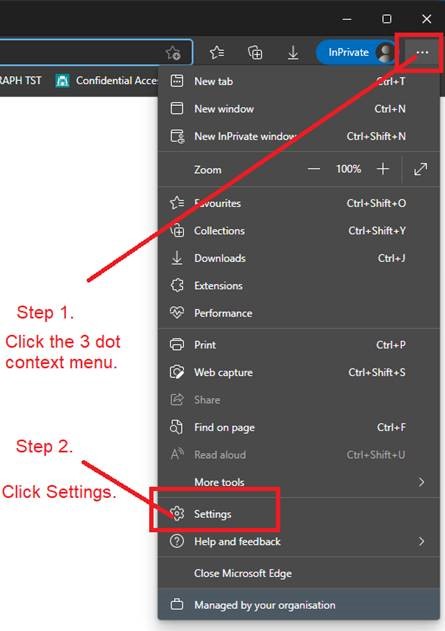
3. Click on the 'Cookies and site permissions' Tab and;
4. Select 'Manage and delete cookies and site data'
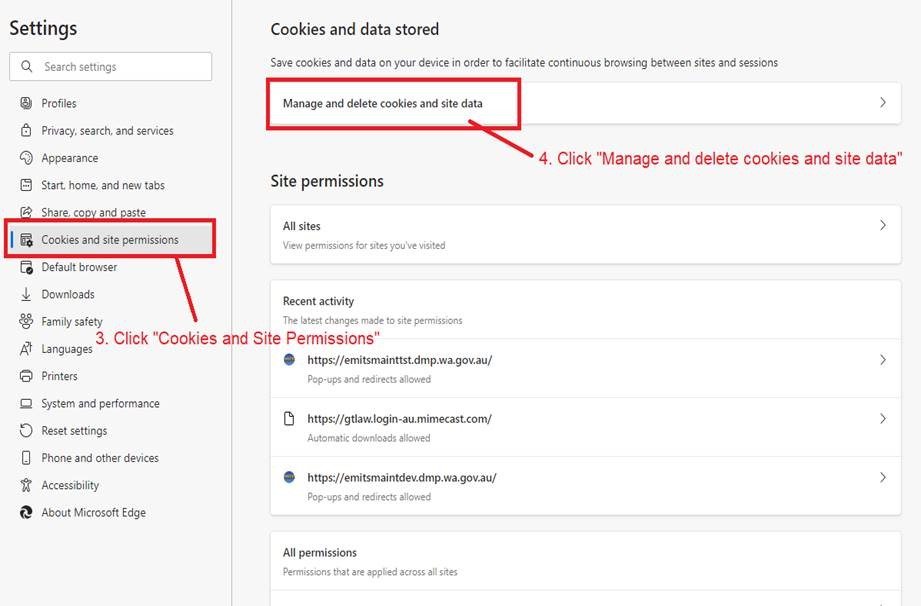
5. In the 'Allow' category click 'Add':
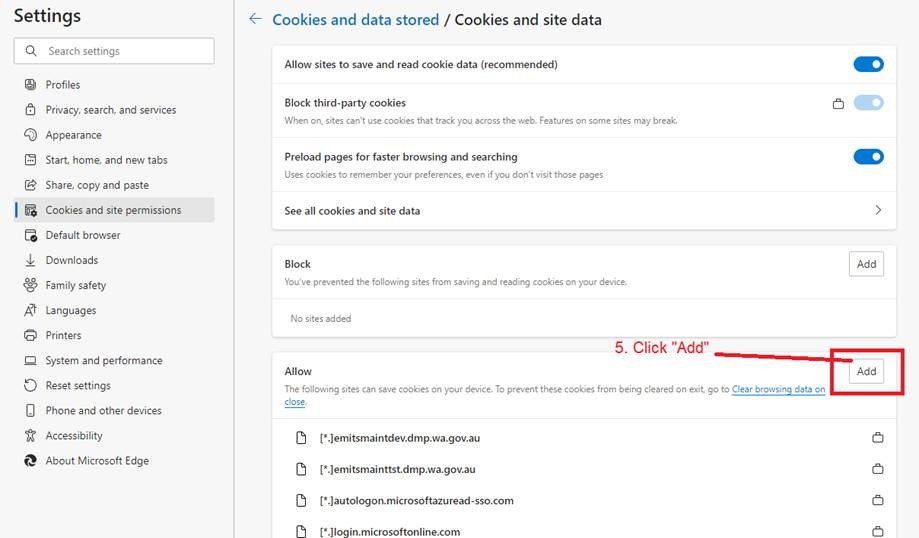
6. Final step, copy and paste the below URLS. Important: Ensure the 'Include third-party cookies on this site' checkbox is selected as depicted below.
[*.]emits.dmp.wa.gov.au
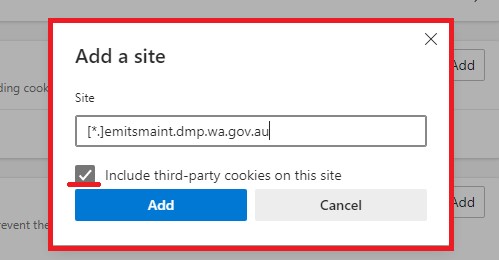
If you are unable to complete a transaction via MTOL and it is time critical, lodgement can be completed manually at our head office (Mineral House 100 Plain St East Perth 6004) or at one of our regional mining registrar locations found here.
