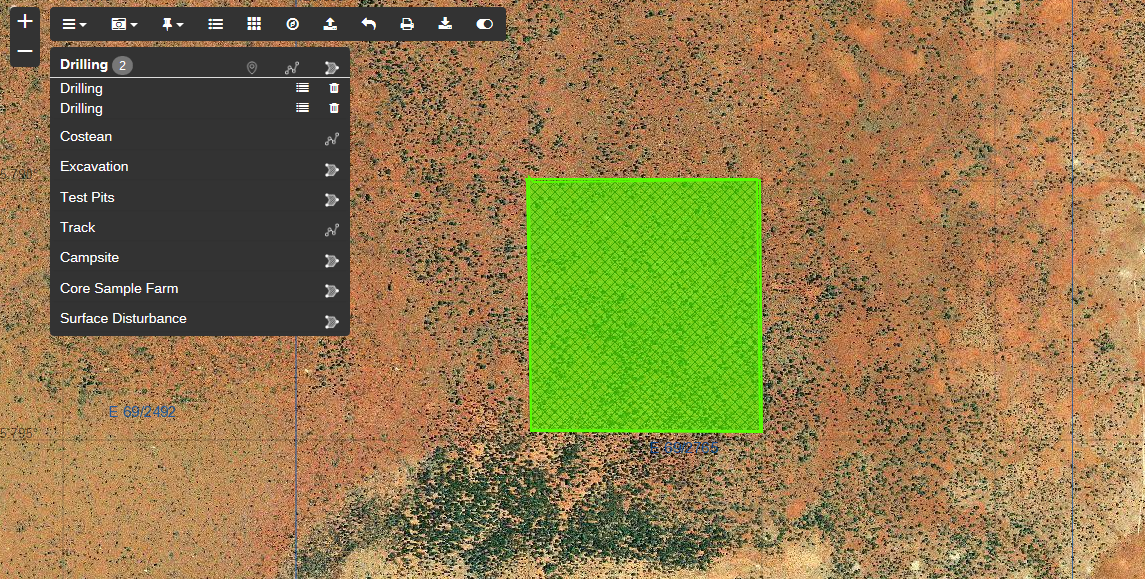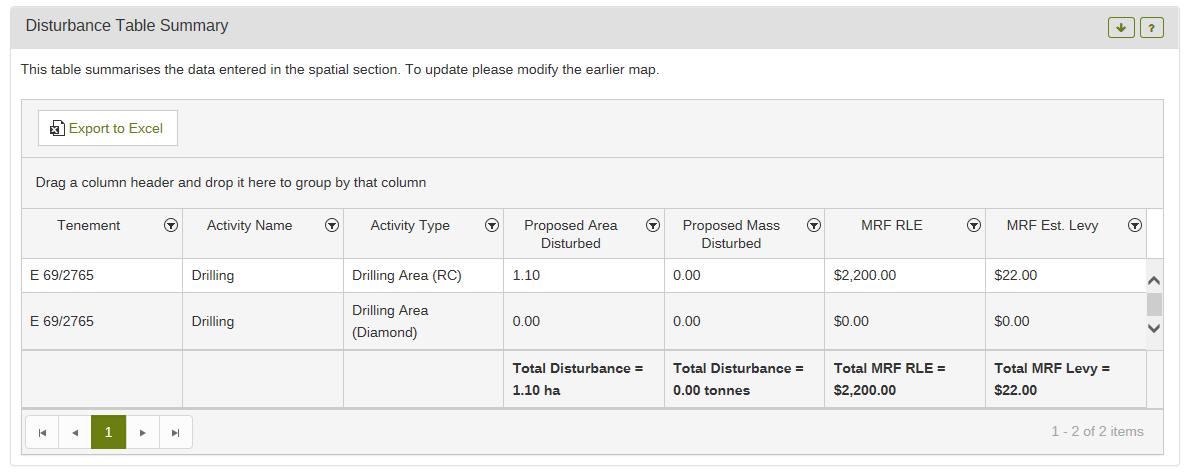The system cannot support more than one drill type per line or polygon. This is because each shape you draw can only have one attribute. In practice, one drill pad could have several different drill holes, for example an RC and diamond core. In order to lodge multiple drill types for a single area, please follow this procedure:
- Draw the extent of your first drilling type:
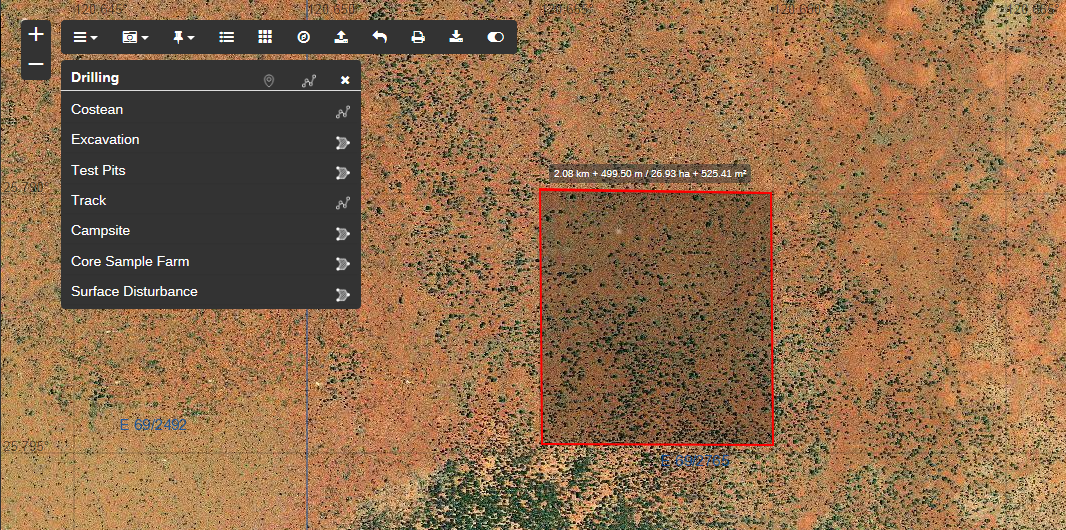
- Enter information for the first drilling type. Note all the disturbance (pads and tracks) has been entered into this first drilling area:
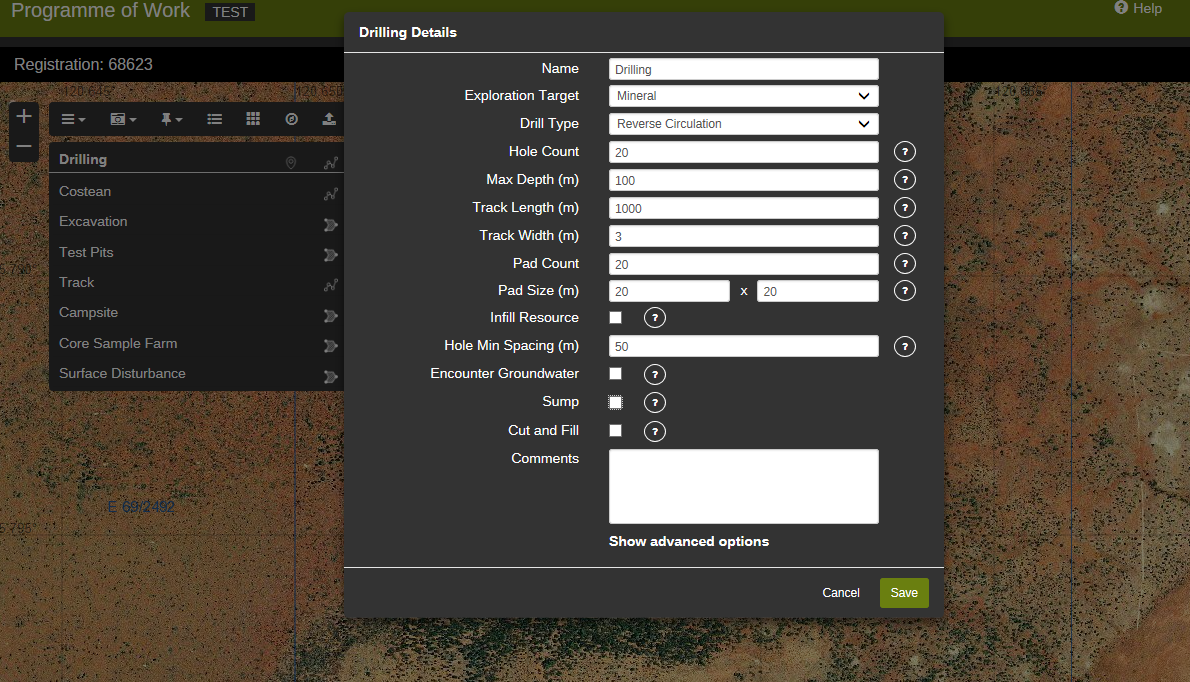
- Draw your second drilling area over the first:

- Enter information for the second drilling type. Note that no pads or tracks have been included. This is because that disturbance has been accounted for in the first drilling area. If you plan on using the same pads and tracks for both drill holes, but enter these in both drilling areas, you will double the disturbance. However, if you plan to use different pads for different drilling types but within the same region, then you will need to add this information into the second drilling area.
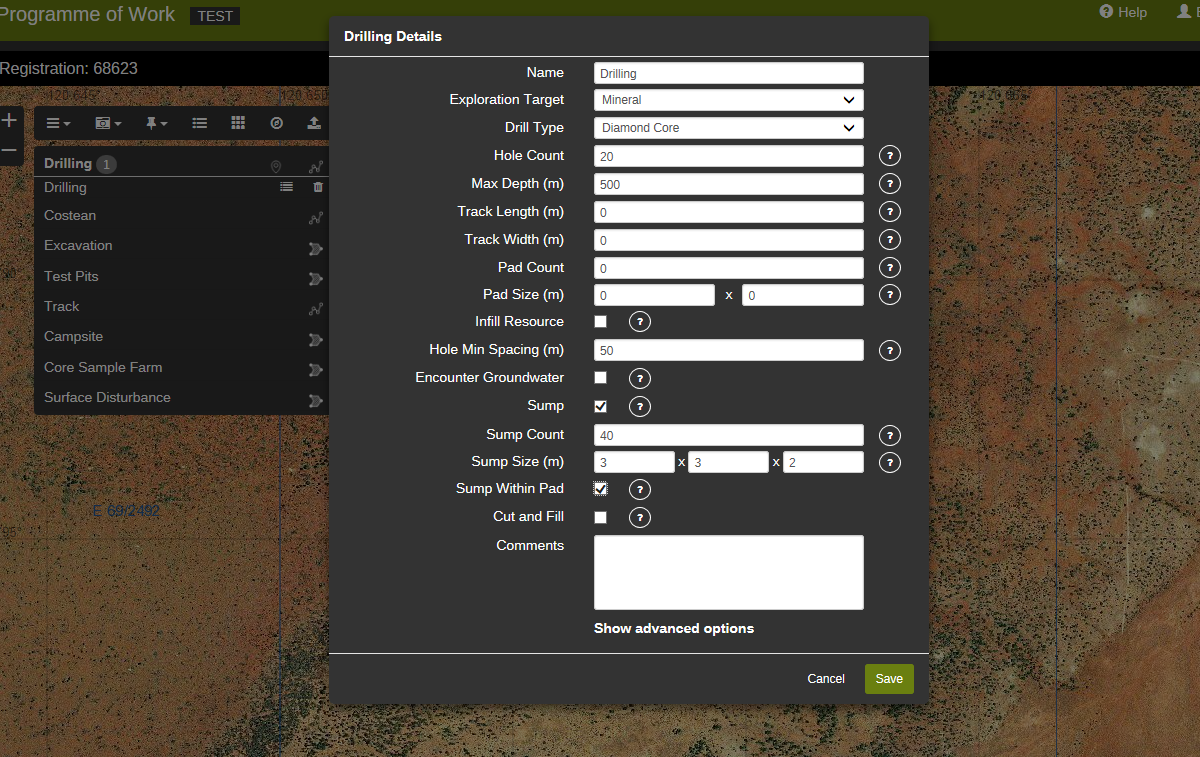
- The two drilling areas should now appear together: