DG - Notice tab (External)
Under the Notice tab you are able to view the issued notice in its full detail as well as the ability to print to pdf. and carry out various actions. Notices listed on this page are Remediation and Infringement.
Remediation Notice
To view the full details of the notice select the expand and collapse all button, use the arrows to expand and collapse the various sections.
To print the notice select print and a pop-up will display asking for confirmation of your next instruction.
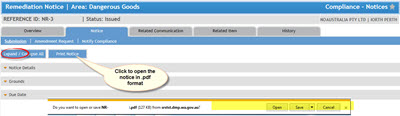
For Remediation notices the due date section will detail the due date only.
Request Amendment
To request an amendment to a notice select the amendment request and select the action required, request for new due date or an actual amendment to the notice.
If requesting a new due date ensure to enter the proposed date. Enter the grounds on which the request is being made, use the attach file link to add any supporting evidence and select submit. This will be reviewed by the Department and you will be notified through SRS of the outcome.
Notify Compliance
To notify compliance with a remediation notice select the notify compliance link under the notice tab. Here you can see the details of the contravention and measures required to comply. Complete the measures taken to comply section and attach any additional evidence using the attach file link. You may attach images, video, or text files upto 160mb each in size. Ensure to select the submit button when finished, you will receive a popo-up message confirming the notification, the notice will now change status to compliance notified.
Infringement Notice
For Infringement notices the due date section will display details of how to pay the penalty. Currently there is no facility to pay the infringement through SRS, you will need to print the notice and return payment to the person and address listed on the notice.
Request Amendment
To request an amendment to a notice select the amendment request and select the action required, request for new due date or an actual amendment to the notice.
If requesting a new due date ensure to enter the proposed date. Enter the grounds on which the request is being made, use the attach file link to add any supporting evidence and select submit. This will be reviewed by the Department and you will be notified through SRS of the outcome.



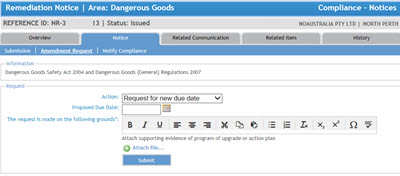
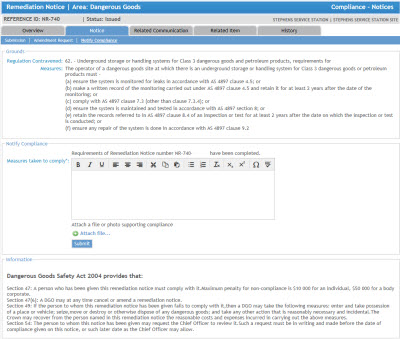
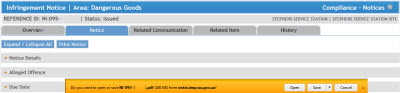
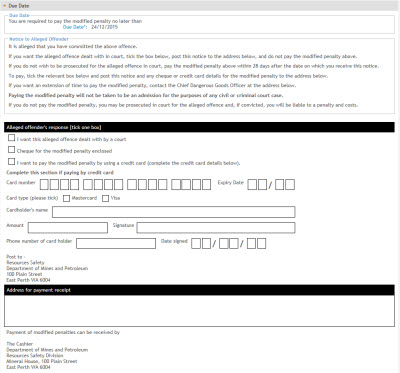
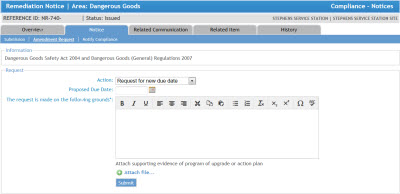
 Previous Page
Previous Page