Related Communication - (External)
Using the Related Communication users with relevant security roles can communicate with the Department - send information, ask queries etc. It is a useful tool to record any communication with the Department in a central area. The Related Commuication tab is found within each area e.g. Incidents, Injury, Approvals, Notifications etc..
To view the information sheet on related communications, click here.
It can be seen in the wizard step. Click the Related Communication tab.
Related Comms can als be found in the summary view of the Notification. Click Related Communication.
Types of Related Communications

-
New Industry Information - This type of communication is to provide information. E.g. you may wish to add information about an injury report etc.
-
New Industry Query - This type of communication is where you wish to receive a response. It will create a task for the recipient to respond.
New Industry Information
Click the cc drop down to select; click the + icon.
You can cc multiple users. click the + icon after each name.
To delete a name, select the recycle bin icon.
Click the 'attach file' icon and choose from your local system. Files of up to 160mb are accepted in most formats.
Click 'Send'. OR to send later;
Click 'Save as draft'. The pencil icon that becomes available to complete and send later. The saved draft can also be seen under 'My Drafts' on the SRS Homepage.
To delete a draft communication (i.e. not sent out), simply click cancel.
.jpg)
New Industry Query
Click the cc drop down to select; click the + icon.
You can cc multiple users. click the + icon after each name.
To delete a name, select the recycle bin icon.
Click the 'attach file' icon and choose from your local system. Files of up to 160mb are accepted in most formats.
Click 'Send'.
Note: When an Industry Query is sent, and you receive a reply, you must close the query. ('Mark as Complete") - See FAQs.
FAQs
Can I delete a communication?
Only draft communications can be deleted. Once a message is sent it cannot be deleted.
I wish to copy a colleague but (they) are not in the cc list? Why?
The most likely reason is that the user is either not registered in SRS or the person does not have the relevant security role. Contact the SRS company administrator of your site operation / company for access.
How do I respond to a query received. Will it be directed appropriately?
Open the task and click 'Carry out task - Reply' under the links and actions. The 'SRS manager 'will direct the response to the sender, accordingly. For further information on tasks click Tasks.
I have sent an Industry Query and received a reply. The task is still open. How do I close it?
You can leave the task open and create a conversation thread. Once the conversation ends, open the task and click 'Mark as Complete'.
Where a query has been replied to and the conversation does not continue, the SRS system will close the query automatically after 5 business days.
What file types can be uploaded?
Allowable files:
The supported extensions are as follows: .enf|.ecw|.pmt|.uin|.eml|.json|.wmv|.avi|.mp4|.mp3|.wav|.wma|.csv|.doc|.docx|.xls|.xlsx|.ppt|.pptx|.mpp|.msg|.vsd|.pdf|.jpeg|.jpg|.gif|.png|.tif|.tiff|.bmp|.zip|.psp|.txt|.rtf|.xml|.dbf|.prj|.sbn|.sbx|.shp|.shp.xml|.shx|.mid|.mif|.dat|.id|.map|.tab|.zip.001|.zip.002|.zip.003|.zip.004|.zip.005|.zip.006|.zip.007|.zip.008|.zip.009|.geojson|.ascii|.asc|.7z|.dlis|.segy|.las|.uko|.kml|.kmz|.csd|.sgy
Note: .MOV files (apple videos) are not available for upload.
Is there a limit on the number of files to be uploaded?
No, there is no limit on the number of file attachments.
What is the file size limit per attachment?
The file size limit varies in different area of SRS. In Approvals the size per attachment is 120MB.
In other areas it is usually 1GB.
Resize the file if it cannot be uploaded. See also allowable file types.
See Tasks for help.


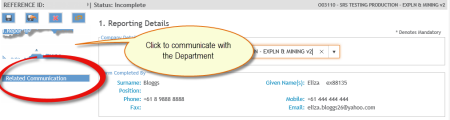

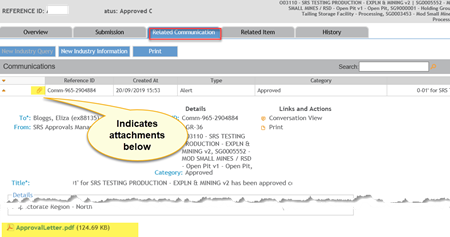
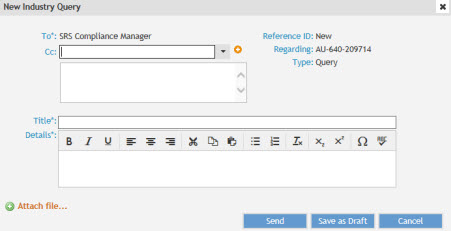
 Previous Page
Previous Page