Audits Summary - (External)
The Dangerous Goods audits summary page displays audits for licensed site(s) / entities. To view the audits you will require the relevant security roles.
Tasks
The audits summary show audit tasks for the entity.
Being 'responsible' for a task means you are required to complete it by the due date or re-assign responsibility to another regsitered SRS user. To open the task select the clipboard icon and to complete the task select the spanner icon.
Being the 'owner' of a task means you have created a related communication query. As initiator of the query you are responsible for marking the task complete once you have received a response.
Being an assignee on a task means that you are a part of the group for the task.
Audit grid
The audit grid can be sorted by clicking on the column header, for example you may want to order by date. To open an audit select the folder icon and this will open the audit in the existing window. To open the audit in another browser window select the ![]() icon.
icon.


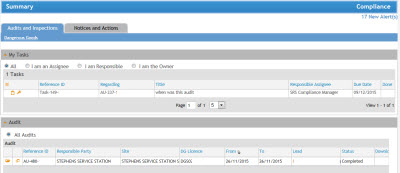
 Previous Page
Previous Page