Audit - (External)
Under the Audit tab you are able to view the completed audit in its full detail as well as any tools used during the audit. You are also able to provide feedback to the department on the audit using the feedback option.
To view the full details of the audit select submission and use the arrows to expand and collapse the various sections.
To view the audit checklist template select the audit template link and again use the arrows to expand and collapse the various elements and audit points. You can also find information relating to the observations and measures here.
To view any tools used to complete the audit select the audit tools link. Not all audits will have tools.
To provide feedback on the audit or the template used select the industry feedback link, enter your feedback and select submit. If you wish to ask a question about the audit please use the related communications area as feedback submitted through this means may not be answered.


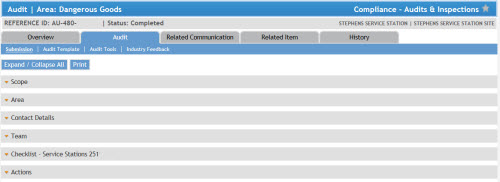

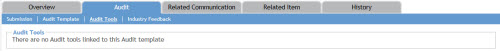
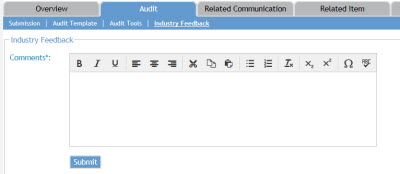
 Previous Page
Previous Page