Inspection - Related Communication tab (External)
In this section you can send and receive queries and submit information relating to the completed inspection.
The summary grid will display all completed and draft communications.
Use the column headers to sort the order or use the search to search for keywords in the title of any communication.
To send a query select new industry query and complete the title and details before submitting.
To send information, click Industry Information and proceed accordingly.
A query to the DMP will create a related communication task, where you as initiator of the communication, are ‘the owner’ of that communication.
Once a response has been received you will need to ‘mark the task as complete’.
If you wish to communicate further, select ‘carry out task – reply’.
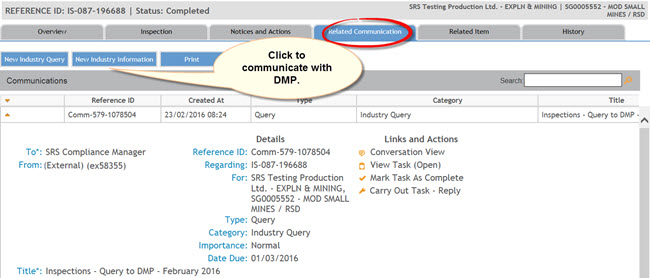
For further information see - Related Communication.


 Previous Page
Previous Page