Other Matters for Action Edit - (External)
Other Matters for Action (OM) are created as a result of defects raised by the inspector during the site visit. Industry is required to provide evidence of completion or the proposed action to be provided by the required due date for all the defects, to be entered against the defect(s), in SRS.
You will need security roles for audits / inspections and notices. Contact your SRS Company Administrator within your company.
Accessing the Other Matter
Open from a Task
Open from a Task
Open from an alert
You will receive an alert, displayed on the homepage.
Click to open the alert and click view task open to open the task.
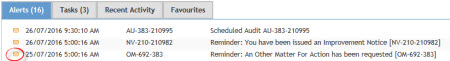
Open from within the site visit record (SVR)
Open the site visit record and click on the Notices and Actions button in the SVR. The other matter for action, this will be listed in the grid below.
Editing an other matter for action
Open the task.Click to take responsibility and become the 'Responsible Person'.
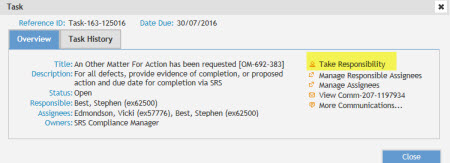
Click Carry out task.
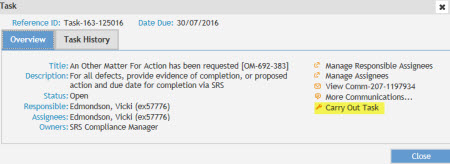
Click the edit button.
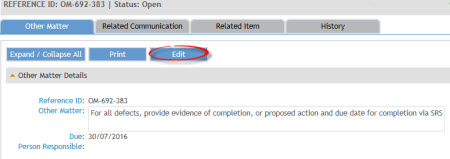
To submit an action plan or notify the Department of a proposed action:
Choose the status completion notified from the drop down.
Enter the action taken / comment regarding the proposed action.
Click attach file to attach any documents relating to the OM.
Click 'Submit'.
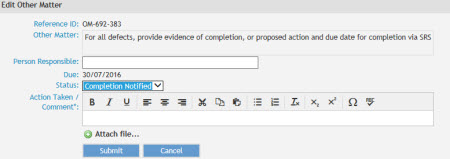
Refer to video tutorials
How can I access an OM in SRS?
Click on the relevant links in the email. You will need to have security roles for audits and notices. Contact your SRS Company Administrator within your company.
What other ways are available to access and navigate to an OM?
You will need security roles in Audits and / or Inspections, Notices. The other matter(s) can be accessed in the following ways:
- Enter the known OM reference ID from the quick search on the SRS homepage. (E.g. OM-692-383); or
- Enter Compliance summary and click Notices and Actions tab. Scroll down to see the OMs listed in a grid
Why can't I see an OM?
You perhaps do not have security roles for 'Audits and Inspections'. Speak to the SRS Company Administrator for your site operation or exploration company.
I am able to click edit the OM but the 'Submit' button is not available. Why?
Another user has taken responsibility of the task.
I am listed as the 'Responsible Person' but wish to pass responsibility to another person? How do I do this?
See Manage Assignees
I cannot edit the Other Matter to provide completion. Why?
The Due Date will have elapsed. Click Related Communications and send a related communication to the inspector.
Links
Other Matters for Action - Summary
Edit OM
Defects - Summary
Edit Defects
Notices and Actions Summary


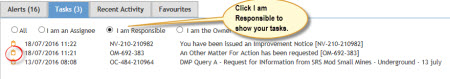
 Previous Page
Previous Page