Reporting Details - (External)
This page shows you how to enter details in the Reporting Details step for a mine site or exploration company.
Mining
Enter company details.
Select site / operation
listed by default.
Click Add. This adds the site operation to the grid.
Note: If the logged - in user has security roles for more than one site operations, these will be listed in the drop down and is available to for selection.
Where SHReps are to be elected more than one mine site operation, proceed to add each additional site operation if these are available. This will ensure the Safety and Health Representatives SHRep are to be elected for all the added site operations.
Note: Refer to requirements regarding a Safety and Health Representatives (SHREP) election for more than one site operation. See also FAQs
The Form Completed By will auto-populate based on the user login.
Click Next.
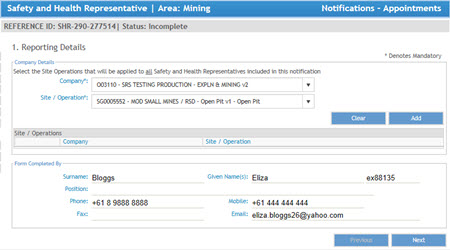
Exploration
The company will be listed by default.
Note: If the logged - in user has security roles for more than one company, these will be listed in the drop down.
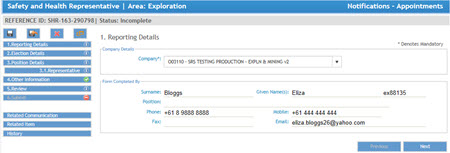
Back to SHRep new election summary
FAQs
Can I delete a SHRep Notification?
If the status of the notification is 'Incomplete' you can delete by clicking the X icon. See SRS Icons
See more FAQs


 Previous Page
Previous Page