Notification - (External)
Under the Notification tab of the submission you will be able to see the details of the submission as entered in the wizard steps.
Incomplete Status
A notification in the Incomplete status is one that has not been submitted to the Department.
Expand / Collapse All, expands all the headings to show the entry details.
Click the Edit tab to enter the wizard and complete the Notification or respond to the request for information. (Security roles apply).
Click Print to open/save the document in a pdf format (click open / save box displayed at the bottom of the screen). This opens a pdf. summary of the Safety and Health Representative (SHRep) notification as currently exists.
Accepted Status
A Notification in the 'Accepted' status will not have the Edit button.
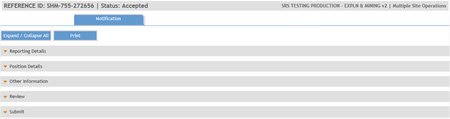
Back to SHRep maintenance summary
FAQs


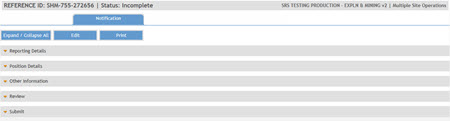
 Previous Page
Previous Page