Filters in Business Intelligence Reports - (External)
The Industry Information report comes with a set of filters where user-selected values are used to extract data.
Mine Operator, Combined Operations and Site Operations
Where the user has security role is for more than one Principal Employer and / or Combined Operation, these are available as a dropdown.
Business Area - Exploration and Mining
This selection filter is available in Industry User Security Roles reports which is available for mining and exploration operations. Where the user has the security role for BI either mining or exploration, for the company that is both, a mining and exploration operator, the Business area is available as a selection from the dropdown.
![]()
Report Period in Chart reports
The Report Period in chart reports (e.g. Outcomes, Timeliness and Workforce Summary) defaults to '24 Months' but the filter can be changed to display '12 Months'.
![]()
The Report Period in the Comparative Performance chart report defaults to 'Last 12 months' but can be changed to display 'Previous 12 months'.
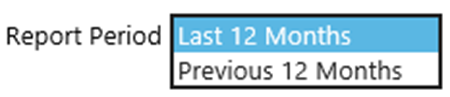
Report Period in Details reports
The Report Period selects all months in the 24 month period but can be changed to obtain a customised report period.

Operation Type
The Comparative Performance Report by Operation Type provides this filter available as a single selection from the dropdown. If the operation type does not exist for the selected Combined Operation, then the site operation will be blank. If so, you will need to select the correct Operation Type.
Exporting your data to Excel from BI reports
You can export the displayed results to excel or other available file formats.
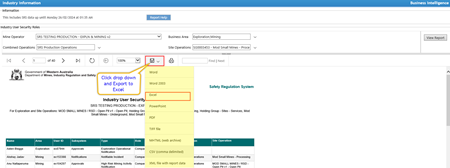
Video Tutorials
Watch the video on Business Intelligence Industry Information


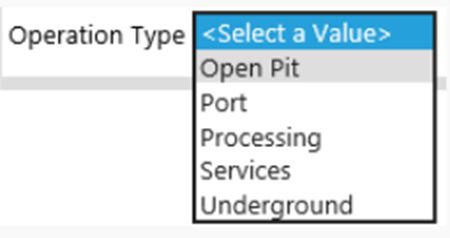
 Previous Page
Previous Page