Industry User Security Roles - (External)
This report shows security roles for active users with an Ex-account for exploration and mining. Contact your SRS Company Administrator for Business Intelligence to obtain security roles.
Navigation features:
Click the ‘View Report’ button on the right hand side of the page, each time a new filter is chosen. ![]()
Note: The View Report button should be clicked each time you make a new selection.
Click the page navigation arrow to view data on the next page. See also Report Filters page for more information.
![]()
For users with 'Industry User Security Roles' for Mining
The Mine Operator (MO) is listed. This is available as a selection from the drop down where the user has security roles for more than one MO.
The Business Area 'Mining' is listed by default.
The Combined Operation(s) is listed. Available as a selection where the user has security roles for more than one CO.
The Site Operations under the Combined Operation (CO) are available.
Click View Report. Note: The 'View Report' button should be clicked each time you make a new selection.
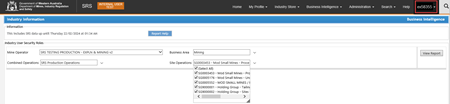

The report shows users with security roles for mining. The names of a user with more than one security role are listed multiple times.
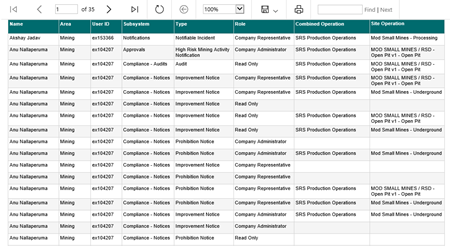
For users with 'Industry User Security Roles' for Exploration operators
The Mine Operator (MO) is listed. This is available as a selection from the drop down where the user has security roles for more than one MO.
The Business Area 'Exploration' is listed by default.
'No Operation' is listed under the Combined Operation and Site Operations.
Click View Report. Note: The View Report button should be clicked each time you make a new selection.


The report shows users with security roles for exploration. The names of a user with more than one security role are listed multiple times.
For users with 'Industry User Security Roles' for Mining and Exploration
The Mine Operator (MO) is listed. This is available as a selection from the drop down where the user has security roles for more than one MO.
The Business Area 'Exploration,Mining' is available for selection.
The Combined Operation is listed. Available as a selection where the user has security roles for more than one CO.
The site operation(s) under the Combined Operation (CO) are selected.
Click View Report. Note: The View Report button should be clicked each time you make a new selection.
![]()
The report shows users with security roles for both, 'Mining' and 'Exploration'. The names of a user with more than one security role are listed multiple times.
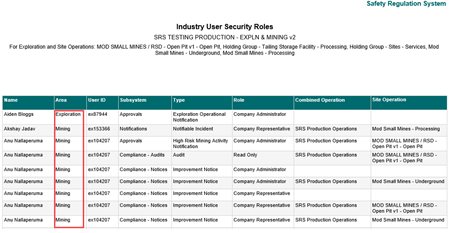
For further information relating to SRS, please contact the department on 08 9358 8001 (option 3), or SRSManager@demirs.wa.gov.au. For accident notifications and enquiries, please phone 1300 307 877.


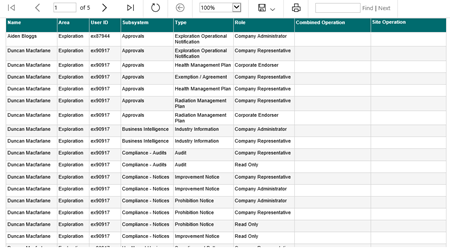
 Previous Page
Previous Page