Cause - (External)
This step is available for incidents submitted on or before 30/3/2022 under MSIA 1994. The step becomes available when ‘s.78 (3)(b) - Outbreak of fire above or below ground’, is selected in the wizard step – 2 ‘Type Date and Time’.
Vehicle Fire:
Tick one or more potential causes. Enter a brief description.
Tick ‘Other’ and specify details.
Tick vehicle fire ‘Yes’, if applicable. Enter details for each vehicle and/or ignition point.
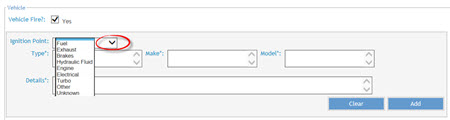
Select ignition point from the dropdown list
Enter type e.g. light vehicle, front end loader
Enter make e.g. Toyota, Caterpillar
Enter model e.g. LC78, 972H)
Enter details
Click Add to add the vehicle to the grid below.
To enter more vehicles, repeat the above steps and click Add after each entry.
Links to Video Tutorials and Useful Information
Video tutorials
Useful information


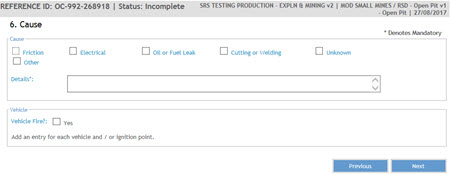
 Previous Page
Previous Page