Injury / Illness / Death Details - (External)
This page shows you how to enter injury / fatality details in the NIRF.
The step only becomes available where you have ticked relevant types (under Step 2 - Type Date and Time) which indicates there is an injury. And where the the number of injuries entered (under Step 3 - Description and Impact) is > 1 (greater than 1).
Injuries/Illness/Death under the WHSA 2020
Enter Surname and Name
Select Gender
Enter date of birth (DOB) where known or leave blank. Date format dd/mm/yyyy; or select from the date picker.
Enter Address. This is the person’s residential address.
Enter Occupation. e.g. HGV truck driver instead of 'driver'.
Enter employer name. The company or contractor worked for.
Enter nature of injury. The type of injury sustained e.g. bone fracture, sprain
Enter part of body injured. E.g. Upper right arm, lower back.
Select a severity option. You can select only one severity type for each injured person.
Complete severity option information.
Click on Add to enter the injured person to the grid below.
To add further names enter as above and click Add
Note: The number of persons added to this step, must equal the total number of persons entered in Step 3: Description & Impact.
Severity options questions under WHSA 2020
Complete the additional questions that become availble when each of the following radio buttons are clicked. The questions are different for each selectable option.
Injuries/Illness/Death under the MSIA 1994
Enter Surname and Name
Select Gender
Enter date of birth (DOB) where known or leave blank. Date format dd/mm/yyyy; or select from the date picker.
Enter Address. This is the person’s residential address.
Enter Occupation. e.g. HGV truck driver instead of 'driver'.
Enter employer name. The company or contractor worked for.
Enter nature of injury. The type of injury sustained e.g. bone fracture, sprain
Enter part of body injured. E.g. Upper right arm, lower back.
Select a severity option. You can select only one severity type for each injured person.
Complete severity option information.
Click on Add to enter the injured person to the grid below.
To add further names enter as above and click Add
Note: The number or persons added must equal the total number of persons entered in Description & Impact.
Severity options questions under MSIA 1994
Complete the additional questions that become availble when each of the following radio buttons are clicked. The questions are different for each selectable option.
A minimum of one 'Yes', with a maximum of two, ‘Yes’ responses are required.
You cannot select a ‘Yes’ for the second and third question.
Links to Video Tutorials and Useful Information


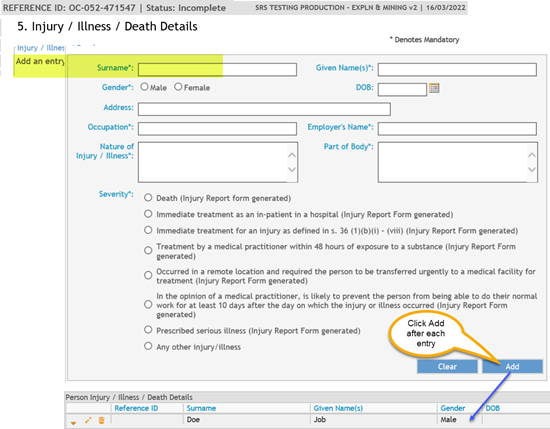
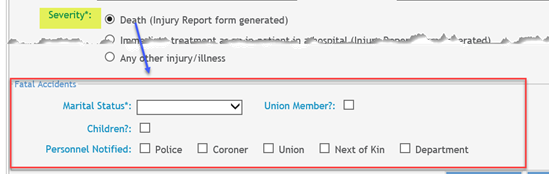
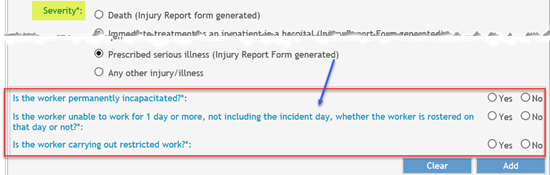
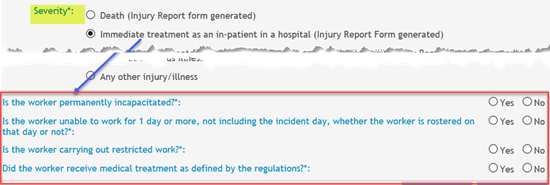
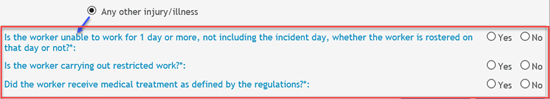
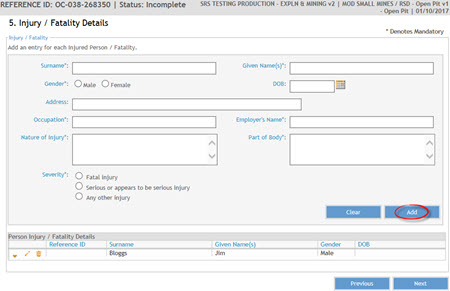
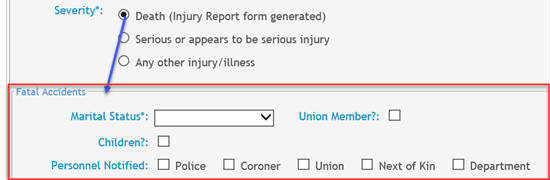
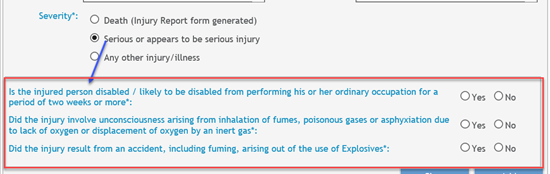
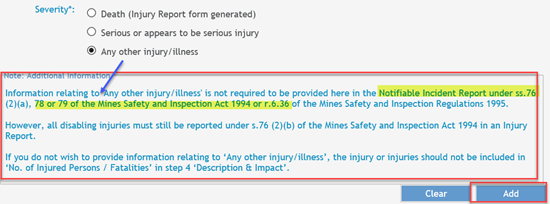
 Previous Page
Previous Page