Alerts - (External)
From the SRS Home page you can view the five most recent alerts, to view all alerts simply select "View All Alerts...".
Alerts are informational in that they are used by the Safety Regulation System (SRS) to inform / remind users in their relevant area of responsibility.
The top 5 are listed on the SRS homepage in date order.
To view more alerts click on the View All Alerts
To open an alert simply click on the closed envelope icon against the alert. .JPG)
.JPG)
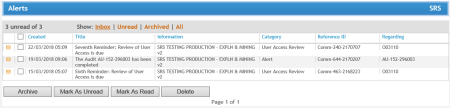
The Alert grid enables the user to view more alerts.
Click on the box to select the alert and Archive / Mark as Unread / Mark as Read or Delete
This is an alert received for an Audit. Click to open the communication.
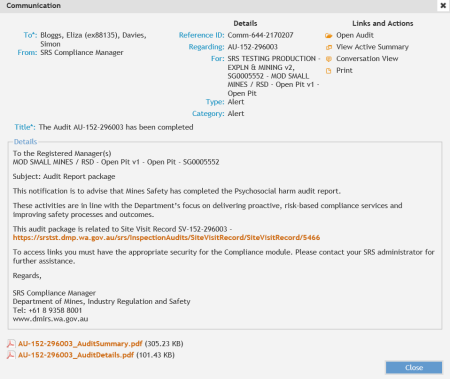
Details of the communication and any attachments are visible.
To: recipient of the alert.
From: sender of the alert.
Reference ID: SRS unique ID.
Regarding: The notification ID that relates to this alert.
Type: the different types of alerts processed in SRS (Information, Query, Reminder)
Category: Category for easy retrieval in the search functionality or database. (Request For Information, Industry Information, Industry Query, User Access Review)
Title: Title of the alert as entered by the SRS user.
Details: This will contain the body / message.
Links and Actions:
Click the icons under Links and Actions you can view and undertake actions .
Various icons are available depending on the alert communication:
- open the notification, view the active, view the conversation thread or print the pdf. version of this communication.
Further options, (depends on the type of the alert communication) , will enable you to undertake further tasks and actions.
- Carry Out Task - Reply ; Review User access; Carry out task
- Mark Task As Complete
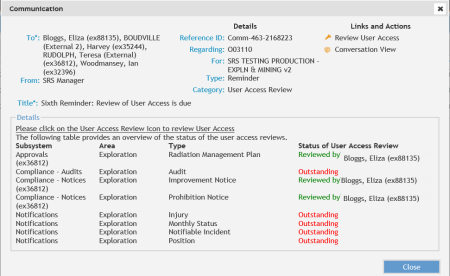
See also Tasks
FAQs
How do I view the task related to this alert?
Where relevant, the View Task icon .JPG)
Why my colleagues are not listed in the 'To' or 'Cc.' in the alert communication?
'To' and 'Cc' recipient lists are populated according to the security roles of the user


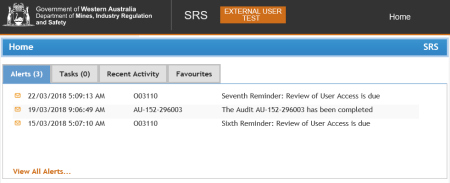
 Previous Page
Previous Page