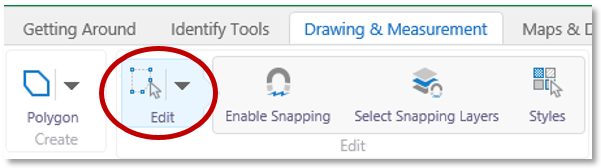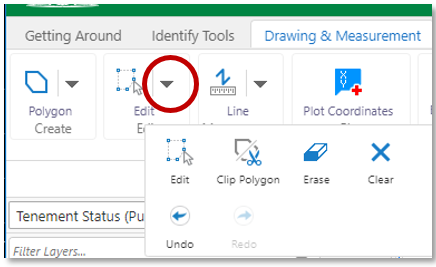Depending on the type of drawing (point, text, circle, rectangle and so on) or measurement, the user can edit text, add, delete or move vertices, relocate the drawing on the map, rotate it, and resize it.
Click on Styles to change the appearance of your drawings.
Select Edit mode
- Within the Drawing & Measurement toolbar, select Edit and then the drawing/measurement on the map. The edit tool allows you to change the shape, colour, transparency or thickness of a drawing.
- The Styles option allows you to select from a range of predetermined styles or if you prefer customize your own colour and line types.
- Use Clip Polygon for creating a hole in a polygon, or for trimming one polygon overlaying another.
- Use Erase for deleting an existing drawing.
- Selecting Clear will permanently delete all existing drawings.
Once a drawing is deleted, it cannot be undone.
- Undo will return an existing drawing back to its original position.
- Redo will return the drawing back to its last position.