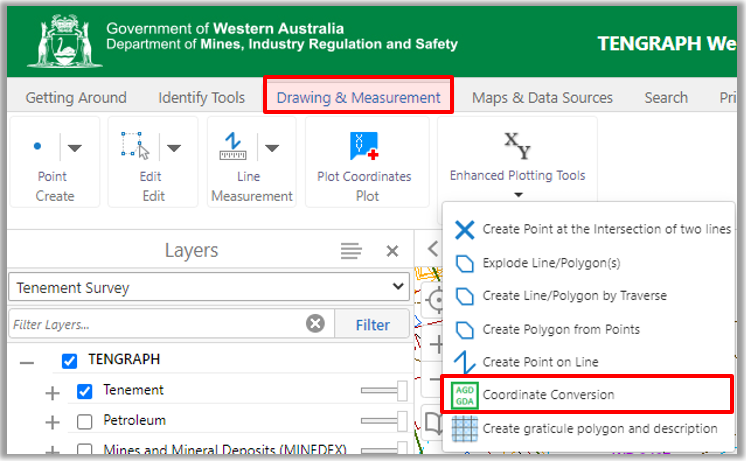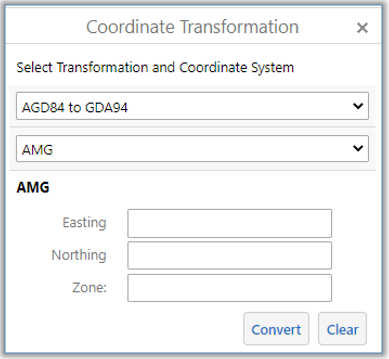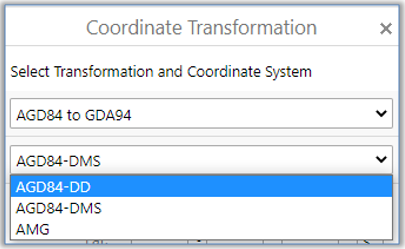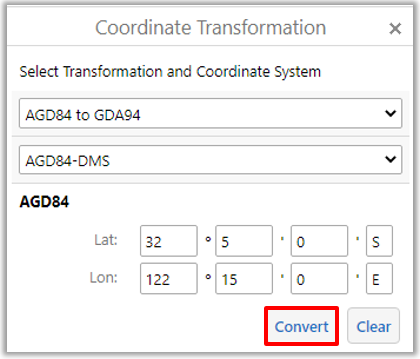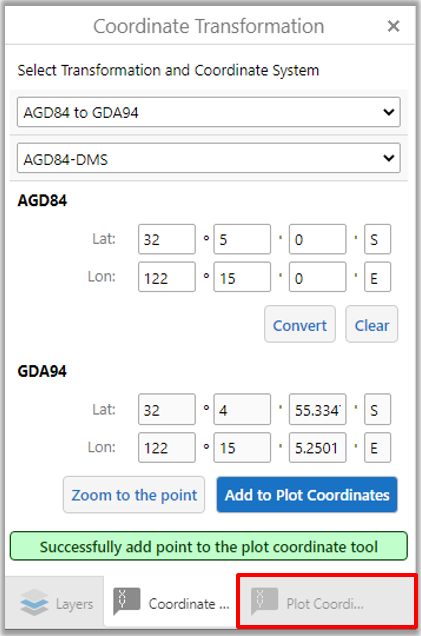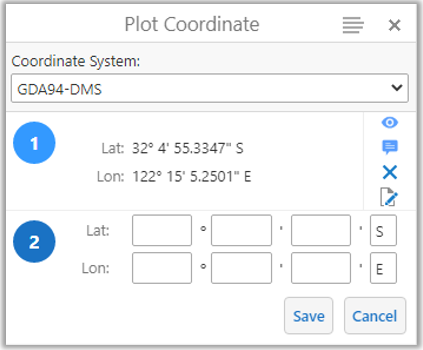Before 18th December 2000, TENGRAPH displayed coordinates using the AGD84 datum.
Anyone with old AGD84 coordinates can convert them into GDA94 values and plot them on the map.
Open the Drawing & Measurement Tab.
Select the Coordinate Conversion tool from the Enhanced Plotting Tools menu.
Choose the format of the AGD84 coordinates you wish to convert.
Decimal Degrees (DD), Degrees Minutes Seconds (DMS) or AMG map grid coordinates.
In this example enter the AGD84 Latitude and Longitude (DMS coordinate format) and click Convert.
To see the old AGD84 coordinate position on a Map select the Zoom to point.
Selecting Add to Plot Coordinates button saves them on the Plot Coordinate panel.
Click on the Plot Coordinate (red) tab shown above to view them with GDA94 values.