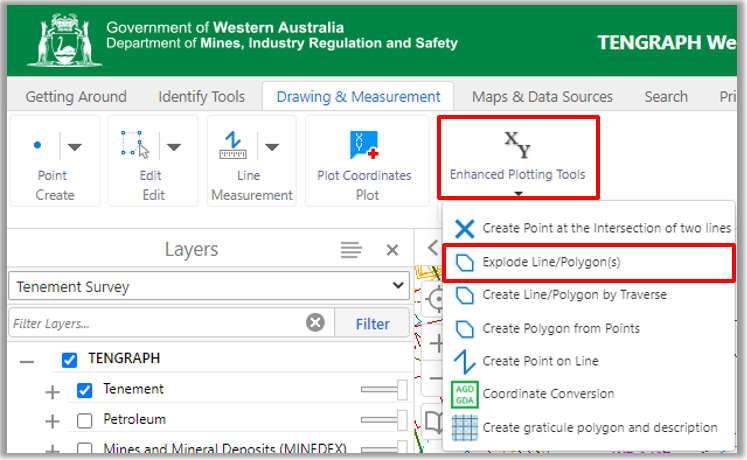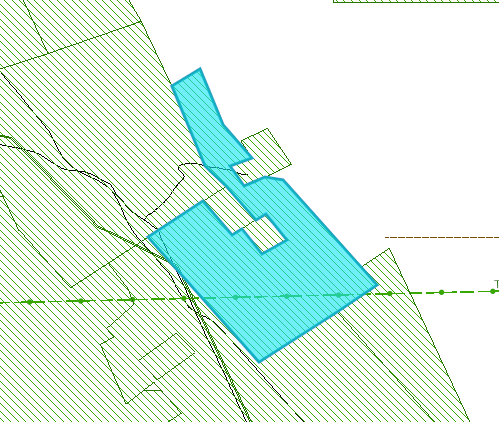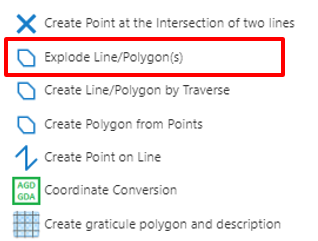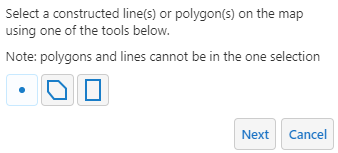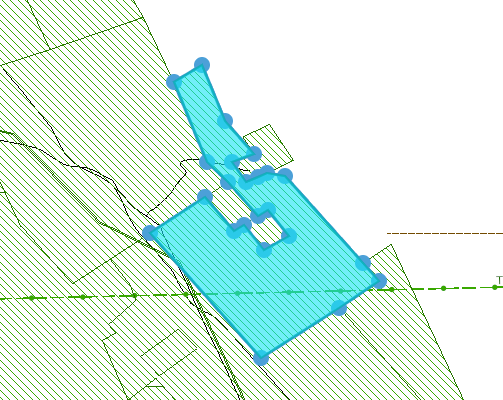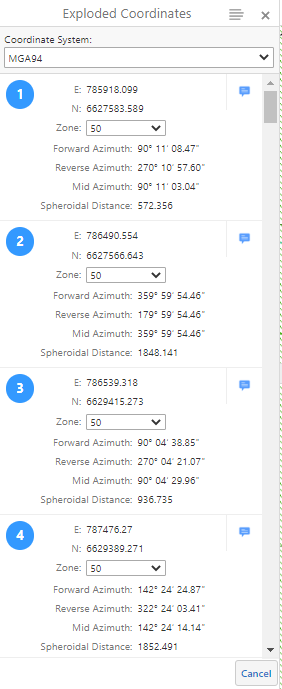This plotting tool allows you to see and select lines and points that make up a mining tenement (or object) copied to the drawing layer.
In this example we want to explode a polygon into its components.
This maybe helpful for users wanting to create a new polygon or line using the boundary or an object displayed in TENGRAPH.
|
Before you begin you will need to copy the tenement or object to the drawing layer. |
|
|
Open the Enhanced Plotting Tools menu and select Explode Line/Polygon(s). |
|
|
Using your mouse select the drawing you want to explode into its lines and points.
|
|
|
The points and lines are created on the map. The coordinate details are displayed in the left panel, similar to the Print Object Details Report. Select Cancel to clear them and make a new selection. |
|