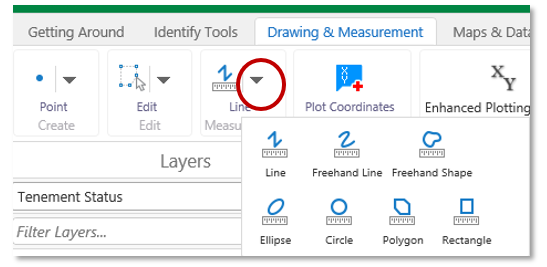The measurement tools provide the ability to measure distance and areas on the map.
- Open the Drawing and Measurement Tab.
- Open the Measurement multi tool menu.
- Select a measurement tools from the multi menu.
|
Use meaurement tool... |
To... |
|
|
Measure a straight Line, click on the map to change the line and draw in a new direction. The measurement tool adds line measurements in increments.
|
|
|
Measure distances drawn freely on the map.
|
|
|
Measure the area and perimeter of a shape freely drawn on the map.
|
|
|
Measure the area and perimeter of an Ellipse on the map. |
|
|
Measure the area and circumference of a Circle drawn on the map. .
|
|
|
Measure the sides, perimeter and area of a Polygon on the map. |