
Tengraph (Web) Help
- Click on the Drawing & Measurement Edit tool -

- Click on a polygon displayed on the map.
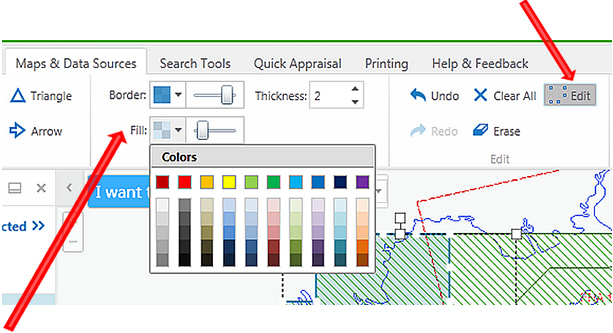
- Click on Fill and choose a new colour.
- Move the Fill slider to change the transparency percentage.
- Re-click on the
 tool to save your changes.
tool to save your changes.
Back to Top

