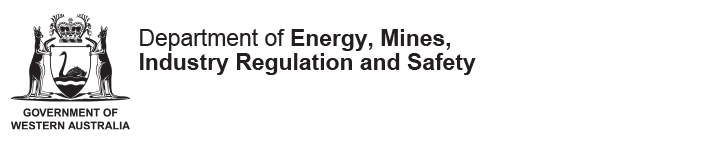Surveyors requirements for online lodgement
All surveyors approved to conduct Survey of Leases are required to:
- Ensure their survey data capture software, or their sub-contract lodging agent’s software is compliant and can accommodate export to a CSD file format (CSD format is a Landgate developed survey data file format compatible with Landgate’s CSD Editor and SMARTPLAN.)
Note: The department's Surveys are integrated within Landgate’s Spatial Cadastral Database to enhance the Western Australia’s Survey Cadastre Network. For this reason the department uses Landgates CSD Editor and SmartPlan system to enable capture of mining lease surveys within Landgate.
- CSD Editor Software can be purchased from Landgate, under licence. For further details on cost, licensing and software delivery, email datadelivery@landgate.wa.gov.au. This software can reference DGN, DXF, DWG and SHP files formats.
- Please be aware there is now a new install available for CSD Editor that includes two versions of CSD Editor. This is a single install process that provides two versions of the software, for GDA94 and GDA2020, with clearly defined icons to differentiate the two. If you have a previously installed version of CSD Editor (GDA94 compliant only), these new versions could theoretically be installed alongside the previous version. However, Landgate’s recommendation is to uninstall any existing version prior to the new install to avoid any potential confusion. The new GDA94 version can be used on any pre-existing jobs that had been started in the previous version. This new software install is to any existing CSD Editor Licence holders.
- Obtain a User Manual for CSD Editor. This can be supplied by Landgate as a PDF. Another important document that details the Digital Data Format for CSD files is also available online. This document will assist with writing a digital translator process to convert your Survey Data into a CSD format for lodging as a digital file to the Department.
- Register for use of Mineral Titles Online and Tengraph Web.
- Access Mineral Titles Online – Online Transactions –Lodge Supporting Documents- Document/File in support of Survey to lodge CSD Data files, PDFs of Field Books and individual Form 44 Surveyors Report for each tenement.
- All surveyors must use the new Field Notes template at the Data and Software Centre under the Map services and resources tab, which sits in the resources/surveying folders.
- The Field Notes template should be printed on good-quality paper and placed inside a heavy-duty protective folder of your choice, to provide durability while in the field.
PLEASE NOTE: All information contained in ‘’The Provisions and Regulations of the Mining Act and Directions relating to the Surveying of Mining Tenure’’ document is still valid and must be fully complied with.
How do you lodge survey documents and survey data online?
Online Lodgement of Surveyed Documents and Survey Data is completed through the department's website using Mineral Titles Online.
In order to gain access to this online system you will be required to register for use of Mineral Titles Online at the following link.
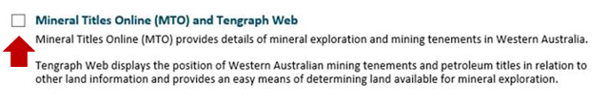
Note: when you register for Mineral Titles Online, by default, you will also receive access to our TENGRAPH Web spatial system.
The Online Lodgement functionality for survey information will enable the following:
- Entry of Survey Project Number to return on screen a list of Tenements that fall within an established survey project that has been assigned to you.
- Selection on screen of Tenement numbers against which you wish to lodge Survey Data or Survey Documents.
- Upload of a digital file/s of CSD format – Cadastral Survey Data file (CSD – Landgate/ESRI developed file format) for leases contained within a Survey Project.
- Where Survey Instructions were issued after 16 August 2020 all CSD files lodged must contain GDA2020 Coordinates. Any Survey Instructions issued prior to this date will be accepted in GDA94. However, you are encouraged to convert these surveys to GDA2020 values prior to lodgement of a CSD file created in CSD Editor (GDA2020).
- Upload of Survey field notes (PDF) that relate to those tenements that fall within a known Survey Project. This PDF should include Trig, Base station, AUSPOS details, Landgate Cad connections, coordinate listings and survey close details. A copy of Field Notes template is located at Data and Software Centre under Map services and resources tab. Under resources /surveying folders.
- Upload completed and signed Form 44 Surveyors Report (PDF) for each individual tenement which must include a written report stating reasons for all boxes that have a “ No ” response, to be included within the one PDF per tenement. A copy of Form 44 is located at Data and Software Centre under Map services and resources tab, in the resources /surveying folders.
The Online Lodgement facility is available in Mineral Titles Online under Online Transactions - lodge supporting documents - Document / file in support of Survey - Document Type section.
For further general information on how to become an Approved Surveyor, the Contract Survey System and the provisions and regulations of the Mining Act 1978 that govern survey, please refer to Surveying of Mining Tenure.
If you have any further enquires please contact:
- Craig Wainwright, Manager Titles Information on 92223223. craig.wainwright@dmirs.wa.gov.au
- Andrew Pollard, Manager Title Certification on 92223449. andrew.pollard@dmirs.wa.gov.au
- John Stevens, Senior Geospatial Officer – Survey Project Management on 92223424. john.stevens@dmirs.wa.gov.au