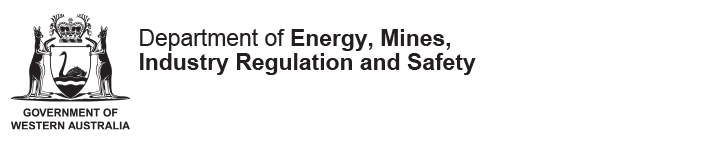What has changed?
As part of the Department’s commitment to enhancing its online systems and providing improved regulatory services, sites will be able to electronically submit various applications and notifications using the Approvals sub-system in the Safety Regulation System (SRS).
This new functionality, introduced in April 2018, enables industry to submit applications through SRS for:
- winding systems – to install and use, as well as to repair, modify or alter a winding system
- dredges – to use a dredge, as well as to repair or modify a dredge
- shaft sinking – to sink a new shaft, as well as to extend an existing shaft
- high voltage installations – to notify a new installation, as well as any significant change.
To streamline the application process, the submission pro formas have been updated and simplified, removing duplication of information as some details are now stored in the centralised online system. These changes help industry, and the Department, identify where information on each requirement is located in the submission documents.
Who can submit applications into SRS?
In addition to the Registered Manager being able to submit an application, this may also be completed by anyone with access to the specific type of application, such as an SRS Company Administrator (CA) or Company Representative (CR).
How do I get security access?
Users must be registered to use SRS and have the appropriate security access. You can register online or contact ‘SRS Manager’ via email or phone and they will be able to advise who your CA is, to give you roles.
Is there any limitation on the number of files or file size for attachments?
The maximum file size per attachment is one gigabyte. There is no limit on the number of attached files.
What type of files can I upload into the Approvals sub-system?
Most common types including PDF, Word, Excel, jpg and most popular image files.
Can an engineering consultant submit an application on behalf of the company?
Yes, as long as the company has granted them security access.
Can I contact and liaise with the person reviewing my submission?
Yes, the application requires designated DMIRS contact person(s) to be nominated. The applicant, or their nominated contact person (with security access), can use the ‘related communications’ function of SRS to liaise with the person reviewing the submission.
How long will the Department’s review take?
The time taken to assess an application will vary depending on the type and complexity. Applications will be assessed as soon as practicable, and typically within thirty business days if all required documentation has been provided in the application.
Can I withdraw my submission?
Yes, however you must contact the Department, or responsible inspector, and request it to be withdrawn.
Can I update, provide additional information or add an addendum to an application that is being assessed?
Yes, this can be done through ‘related communications’.
Can I get pre-approval for individual winding system or shaft sinking componentry such as a stage or kibble?
Yes, however this may need to be done outside of SRS. The Department will be assessing the winding system for use as a whole through SRS. A request to approve an individual component may be processed through SRS where it is submitted as an alteration or modification to a winding system currently approved for use.
What happens to submissions lodged to the Department prior to 20 April 2018, via the submissions portal?
They will continue to be assessed with no specific action required by the applicant. Please note that, from 20 April 2018, the Department’s ‘submissions portal’ (dropbox) will no longer be available for applications related to dredge, shaft sinking and winding systems, and high voltage installations.
How do I attach multiple files to a submission?
Select the ‘Attach Files’ tab to attach another file. This can be done multiple times.
How do I know the status of the application?
Select the ‘Summary’ page and under the Submitted Approvals grid scroll across to the Status column.
How am I notified when the application is approved?
You will receive a communication, including an email, via SRS with the approval letter attached.
How will I know if approval is granted with any conditions, precautions or notes?
You will receive a communication, including an email, via SRS with the approval letter attached. The approval letter will indicate if there are any conditions, precautions or notes. If there are conditions or precautions (only applicable for winding systems and shaft sinking), the status of the submission will show as ‘Approved Conditional’.
How do I see, and where applicable action, any conditions or precautions?
Navigate to the ‘Actions’ tab within the Approvals summary page, and select the edit icon to advise what action has been taken.
Is more information available?
The Department has developed a series of SRS training videos to guide industry through the notification process:
Application to use, modify, repair or alter a winding system - This video will cover how to lodge a submission for the use, repair, medication or alteration of a winding system.
Apply for approval of shaft sinking operations - This video will cover how to lodge a new shaft sinking submission.
Notification of high voltage installation - This video will cover how to lodge a new high voltage installation notification
Apply to use, repair or modify a dredge - This video will cover how to lodge a submission to use, repair or modify a dredge
Action a note, precaution or condition - This video will cover how to complete an action for a note, precaution or condition.
Who can I contact?
For SRS queries:
SRS Manager
Email: SRSManager@dmirs.wa.gov.au
Phone: 1300 307 877
Contact an inspector of mines:
Email: Safety@dmirs.wa.gov.au
Phone: 1300 307 877