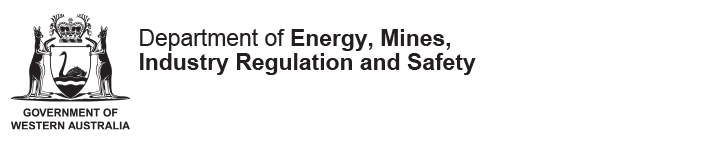On 31 March 2022, the Work Health and Safety (WHS) laws replaced the health and safety elements of the Mines Safety and Inspection laws. For information visit www.demirs.wa.gov.au/whs
All health and safety notifications, forms and guidance for mining and petroleum has moved to the WorkSafe website
The department has developed a series of videos and frequently asked questions to assist industry navigate through functionality within SRS.
As new videos are developed they will be added to this library.
For general information and guidance, see SRS online help
To use SRS, you need to have a user account and security roles appropriate to the task you have to do. The following videos provide guidance on how to gain or provide access.
How to register for an SRS account may be shared or downloaded from vimeo.com and distributed for educational purposes.
How to access and manage your SRS account may be shared or downloaded from vimeo.com and distributed for educational purposes.
How to register and grant roles in SRS as a company administrator may be shared or downloaded from vimeo.com and distributed for educational purposes.
How to complete a user access review may be shared or downloaded from vimeo.com and distributed for educational purposes.
Related communications are used across various subsystems in SRS. They are used a communication tool between the Department and SRS registered users.
The following video provides information on the different types of related communications and how to access, reply, forward, close and print communications received.
How to communicate via SRS may be shared or downloaded from vimeo.com and distributed for educational purposes.
Health and hygiene management refers to the identification, assessment and control of physical, psychosocial, biological and chemical agents in the workplace that may adversely affect workers’ health.
A Health and Hygiene Management Plan (HHMP) provides a structured means of demonstrating an understanding of the hazards on site, the controls to reduce risk, and the means of validating that the controls are effective.
These videos provides guidance on how to submit a HHMP via SRS, including how to upload a sampling plan from the department’s Excel template.
Health and Hygiene sample results are submitted to the Department via SRS.
Further investigation and actions to improve controls must be documented in SRS following;
- an exceedance of an atmospheric contaminant exposure standard;
- action level from noise exposure monitoring;
- or biological exposure index for biological monitoring.
These videos provides guidance on how to submit and action monitored results with or without an exceedance.
Topics include submitting:
Submitting an exceedance action may be shared or downloaded from vimeo.com and distributed for educational purposes.
An atmospheric monitoring result with an exceedance may be shared or downloaded from vimeo.com and distributed for educational purposes.
An atmospheric monitoring result without an exceedance may be shared or downloaded from vimeo.com and distributed for educational purposes.
A noise monitoring result with an exceedance may be shared or downloaded from vimeo.com and distributed for educational purposes.
A noise monitoring result without an exceedance may be shared or downloaded from vimeo.com and distributed for educational purposes.
A biological monitoring result with an exceedance may be shared or downloaded from vimeo.com and distributed for educational purposes.
A biological monitoring result without an exceedance may be shared or downloaded from vimeo.com and distributed for educational purposes.
In addition to the videos, a coding index is available to assist industry.
A site visit record is a record of a site visit associated with an inspection or audit. These videos provide guidance on how to view records and action items associated with a site visit. Topics include:
- How to access a site visit record (SVR)
- How to view an audit summary
- How to access and action defects and other matters
- How to access and action a notice
- How to view a site visit notification
How to view a site visit notification may be shared or downloaded from vimeo.com and distributed for educational purposes.
How to access a site visit record (SVR) may be shared or downloaded from vimeo.com and distributed for educational purposes.
How to view an audit summary may be shared or downloaded from vimeo.com and distributed for educational purposes.
How to access and action defects and other matters may be shared or downloaded from vimeo.com and distributed for educational purposes.
How to access and action a notice may be shared or downloaded from vimeo.com and distributed for educational purposes.
The notification of appointment functionality enables industry to manage statutory appointments online. This enhancement streamlines the process and reduces administrative work. Protocols are in place to ensure compliance and security of information.
- The first video provides information on the notification of appointment process when selecting a person already registered in SRS
- The second video provides information on the notification of appointment process when adding a new person in SRS
- The third video provides information on the maintenance of statutory appointments in SRS, including viewing all current appointments and end dating records.
In addition to the videos, a frequently asked questions page has been developed to address specific questions.
Notification of statutory appointments – appointment of an existing person by a principal employer may be shared or downloaded from vimeo.com and distributed for educational purposes.
Notification of statutory appointments – appointment of a new person by a registered manager may be shared or downloaded from vimeo.com and distributed for educational purposes.
Maintenance of statutory appointments may be shared or downloaded from vimeo.com and distributed for educational purposes.
The injury report coding functionality enables industry to code injury notifications. Company Administrators and Representatives who submit Injury Reports will be requested to code certain areas within a notification.
- The first video provides information on how to lodge an injury report
- The second video provides information on how to add coding to an injury report
- The third video provides information on how to edit an incomplete incident notification
In addition to the videos, an index of injury coding is available to assist industry.
How to lodge an injury report may be shared or downloaded from vimeo.com and distributed for educational purposes.
How to add coding to an injury report may be shared or downloaded from vimeo.com and distributed for educational purposes.
Editing an incomplete incident notification may be shared or downloaded from vimeo.com and distributed for educational purposes.
Under the Mines Safety and Inspection Act 1994 the mining industry is required to notify the department when there has been an election of Safety and Health Representatives.
- Notification of election
- Maintenance of information
The video's provide information on how to maintain information of elected Safety and Health Representatives in SRS and includes update correspondence method, end of term date, adding training dates and update details incorrectly recorded.
Notification of election may be shared or downloaded from vimeo.com and distributed for educational purposes.
Maintenance of existing information may be shared or downloaded from vimeo.com and distributed for educational purposes.
In addition to the videos, a frequently asked questions page has been developed to address specific questions.
This functionality enables industry to submit online applications for mining operations related to:
- dredges
- shaft sinking and winding systems
- high voltage installations.
This enhancement modernises the way these submissions are received and managed by DMIRS as industry will be able to track the progress of applications online, view previous approvals and standardises communications.
Apply to use, repair or modify a dredge - This video will cover how to lodge a submission to use, repair or modify a dredge
Notification of high voltage installation - This video will cover how to lodge a new high voltage installation notification
Apply for approval of shaft sinking operations - This video will cover how to lodge a new shaft sinking submission.
Action a note, precaution or condition - This video will cover how to complete an action for a note, precaution or condition.
Application to use, modify, repair or alter a winding system - This video will cover how to lodge a submission for the use, repair, medication or alteration of a winding system.